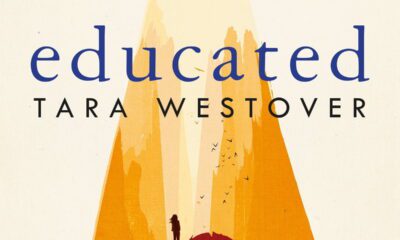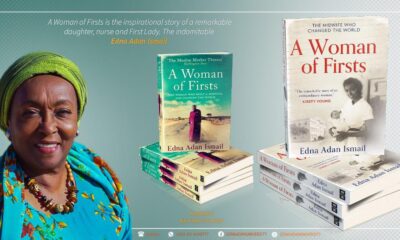Tech
Social Media Friendships: The Illusion of Connection in a Digital World
Published
8 months agoon

You’ve just posted a picture on Instagram, and within minutes, the likes start rolling in. Your phone buzzes with notifications from people you barely know but who are somehow part of your digital circle. It feels good, right?In a world where social media reigns supreme, the notion of friendship has taken on a new form. We’re constantly connected, our feeds filled with the highlights of lives lived in high definition. But behind the carefully curated images and witty captions, there’s a growing sense of emptiness and disconnection.
You have hundreds, maybe thousands, of followers, yet something’s missing. Let’s talk about this strange paradox—how can we feel so lonely when we’re surrounded by so many digital friends?
Social media has transformed how we connect with others. It’s no longer just about keeping up with friends and family; it’s about building a brand, finding a tribe, and staying in the loop. But somewhere along the way, the lines between real and virtual friendships have blurred. We’re constantly connected, yet meaningful connections seem harder to come by.
The truth is, social media friendships often lack the depth and authenticity of real-life relationships. Online, it’s easy to present a version of ourselves that isn’t entirely accurate—filtered, curated, and, at times, fabricated. This digital façade can make it difficult for others to know the real you and, in turn, for you to know them. The result? Shallow interactions that leave us craving something more substantial.
One of the biggest challenges with social media friendships is the pressure to keep up appearances. We post the highlights of our lives—the vacations, the nights out, the achievements—while quietly dealing with our struggles behind the scenes. This creates a false sense of reality, leading others to believe that our lives are perfect. And when we see others doing the same, it can lead to feelings of inadequacy, jealousy, and, yes, loneliness.
But it’s not just about appearances. Social media algorithms are designed to show us content that aligns with our interests and beliefs, which can create echo chambers. We end up surrounded by people who think like us, which might seem comforting, but it can also limit our exposure to different perspectives. This can make online friendships feel less challenging, less enriching, and ultimately, less rewarding.But here’s the thing: while social media can connect us in some ways, it’s crucial to cultivate genuine relationships outside the digital world.
Making time for face-to-face interactions, meaningful conversations, and activities that don’t involve a screen can help bridge the gap between online connections and real-life friendships. After all, the likes and follows may feel good in the moment, but nothing beats the warmth of a true friendship.
So, how can we make our social media friendships more meaningful? Here are a few tips:
-Be Authentic: Share the real you, not just the highlights. Authenticity invites others to do the same, creating a space for genuine connection.
– Engage Deeply: Don’t just like and comment; start conversations. Ask questions, share thoughts, and take the time to truly engage with others.
– Meet Offline: Whenever possible, take online friendships offline. There’s something irreplaceable about face-to-face interactions that digital communication can’t replicate.
– Limit Your Time: It’s easy to get sucked into the social media vortex, but setting boundaries can help. Spend more time nurturing real-life relationships.In the end, social media is just a tool—it’s how we use it that matters.
By being intentional about how we connect online, we can build friendships that are just as meaningful as those we cultivate offline. After all, it’s not about the number of followers you have; it’s about the quality of connections you make.By balancing our digital lives with real-world interactions and prioritizing authenticity, we can create a social circle that truly supports and enriches us. So next time you scroll through your feed, remember to look beyond the likes and comments—there’s a real person behind each profile, and that’s where the magic of connection begins. As hard as that may seem, I’d advise you take that shot, or what do you think?
You may like


“Zoza”: A Story of Loyalty, Betrayal, and Redemption


Spotify Has Quietly Hiked Prices in Kenya


A Journey of Self-Discovery: Book Review of Educated by Tara Westover


Infinix’s Hot Launch; The All New Hot 50 Series is Here


Walker Town Presents A Star-Studded Lineup Featuring Lauryn Hill, Nyashinski And Rema


A Woman of Firsts by Edna Adan: A Story That Will Empower You To Face That Scary Decision You’ve Always Wanted To

Spotify, the worldwide music streaming giant, has unexpectedly raised its subscription prices in Kenya. This change impacts all subscription levels, ranging from the economical Premium Mini to the extensive Family plan.
Spotify has just announced that it will raise the prices across all its subscription tiers in Kenya. This increase reflects how much one will have to pay to access premium features of the music streaming platform, with a new price change that applies to several user plans. This move is part of a wider trend within the streaming industry, where globally, these platforms inflate their prices in response to inflation and increased operational costs. Beginning today, users in Kenya will pay more to listen to their favorite music streaming services as Spotify continues to add more features and music to the platform.
The prices in Kenya have risen by 13.3 percent to 40.8 percent depending on the particular subscription. The wide range shows that some plans only have a moderate adjustment, while others see substantial rises. That is to say, many users are likely reviewing their current subscriptions or their more financially apt tiers. Specific reasons for these particular percentage increases have not been discussed, but this shows the platform’s intention: keeping profitability with competitive services.
Amongst the lot of subscription options, Premium Mini received the highest increase in percentage terms. The plan, previously the most affordable that gave access to Spotify’s premium features for either a day or a week, is now one of the relatively dearer options compared to other tiers. This steep increase may particularly affect users who rely on short-term premium access for occasional use and encourage them to either upgrade to longer-term plans or switch to other streaming platforms.
Here’s a comprehensive look at how Spotify’s prices have changed for Kenyan subscribers:
| Plan | Old Price | New Price | Increase | Percentage Increase |
|---|---|---|---|---|
| Premium Mini (1 week) | KES 49 | KES 69 | KES 20 | 40.8% |
| Premium Individual (monthly) | KES 299 | KES 339 | KES 40 | 13.4% |
| Premium Student (monthly) | KES 149 | KES 169 | KES 20 | 13.4% |
| Premium Duo (monthly) | KES 389 | KES 439 | KES 50 | 12.9% |
| Premium Family (monthly) | KES 479 | KES 549 | KES 70 | 14.6% |
- Premium Mini:The most economical choice experienced the largest percentage rise, at 40.8%. Such a substantial increase could affect users who depend on weekly subscriptions and are mindful of their budgets.
- Premium Individual and Student: Both plans saw a 13.4% increase. Although the absolute increase for students is smaller, the percentage rise is the same as that of the individual plan.
- Premium Duo:This couples’ plan experienced the smallest percentage increase at 12.9%, potentially rendering it a more appealing option for couples aiming to save.
- Premium Family: The price of the most expensive plan rose by 14.6%, potentially impacting households dependent on shared accounts.
For individuals seeking to optimize value, the Duo and Family plans may provide greater cost-effectiveness for those who are eligible. Students are advised to keep their verification current to maintain access to reduced rates.
Tech
Infinix’s Hot Launch; The All New Hot 50 Series is Here
Published
6 months agoon
September 27, 2024
Over the last couple of months, Infinix has been making waves in the smartphone market, and their recent attempt at solidifying this move looks set to serve Kenyan consumers as the smartphone manufacturer launches their latest series of budget-friendly gadgets, and oh are they something.
The newly launched budget phone is the Infinix Hot 50i with functional elements users on a tight budget will find quite appealing. The budget-friendly market is where real competition exists if you ask me. Here’s whats on paper so far.
Infinix Hot 50i

The Infinix Hot 50i, part of the same Hot 50 series, brings its own set of features, which is powered by the MediaTek Helio G81, which is paired with 4GB of RAM.
However, this RAM can be expanded to 8GB, providing users with more flexibility depending on their usage requirements. This model offers similar performance in day-to-day tasks but at a more affordable price point.
Infinix Hot 50i Specs
- Display: A large 6.7-inch IPS display with a resolution of 720 x 1600 pixels and 120Hz refresh rate.
- Processor: Powered by the MediaTek Helio G81 processor, for smooth performance for everyday tasks and gaming.
- RAM and Storage: Available in configurations of 4GB or 6GB RAM, which can be virtually extended up to 8GB. The device also boasts a generous internal storage capacity of 256GB.
- Camera System: 48MP rear camera and an 8MP front camera for selfies.
- Battery Life: 5000mAh battery that supports 18W fast charging.
- Audio: Dual DTS speakers designed to enhance sound quality, making it ideal for music lovers and media consumers.
- Operating System: Runs on XOS based on Android 14, providing a user-friendly interface with various customization options.
- Additional Features: A side-mounted fingerprint sensor for security, a USB Type-C charging port, and TÜV’s 48-month performance certification for long-term reliability.
Infinix Hot 50i Pricing
The Hot 50i is available in the Kenyan market at a price of KES 13,699, making it an attractive option for those looking for an affordable, yet capable smartphone.
The phone comes three attractive color options: Sleek Black, Sage Green, and Titanium Grey.
It will be widely available in retail stores after September 30th. Stay tuned to watch us review these units and give you a hands-on review of whether this should be your next phone or why not.
Tech
New WhatsApp Feature Lets You Mention Contacts In Status Updates
Published
7 months agoon
September 19, 2024
WhatsApp has recently added a new feature to its Status updates, allowing users to tag contacts directly.

Currently available on Android for users with beta version 2.24.20.3 or higher, this update introduces a @ button that lets you mention specific contacts in your Status.
Once tagged, they receive both a notification and a message, ensuring they won’t miss your update. Tagged contacts can also reshare your Status, but only they will see their mention, preserving privacy.
Unlike Instagram, WhatsApp keeps the identity of the original Status creator hidden when tagged contacts reshare it. One key thing to note is that if you’ve blocked someone from viewing your Status, they can still see it if tagged using this feature.
This update, along with WhatsApp’s other hidden features, aims to make interactions more personal and dynamic on the platform.

Meghan Markle Delays Netflix Series Premiere Due To LA Wildfires

Satire Meets Culture On New Comedy Series ‘A Very Kenyan Sketch Show’

Netflix Set To Debut A Gripping Kenyan Drama Series ‘Mo-Faya’
Trending

 Entertainment2 years ago
Entertainment2 years agoKenyan Movie Disconnect: The Wedding Planner Is Now Streaming On Netflix

 A Chat With4 years ago
A Chat With4 years agoA MOMENT WITH SHARON WENDO, FOUNDER OF EPICA JEWELLERY

 A Chat With3 years ago
A Chat With3 years agoFind out why ‘mutura is not a street food’ as Wanjira Puts it!

 A Chat With3 years ago
A Chat With3 years agoAre men allowed to cry?

 A Chat With3 years ago
A Chat With3 years agoA chat with one of the biggest female Djs right now, Dj Redbone

 A Chat With3 years ago
A Chat With3 years agoKenyans make the best music in the world, Ayrosh

 A Chat With3 years ago
A Chat With3 years agoA chat with Atieno: A young radio personnel doing her thing behind the mics

 A Chat With1 year ago
A Chat With1 year agoIMA: A Tale of Music, Love & Law | The Vibe Chat