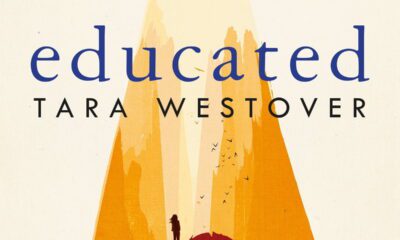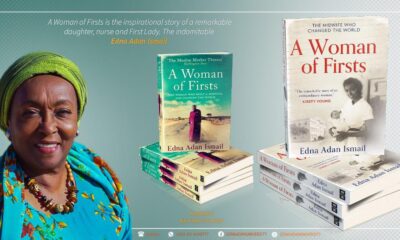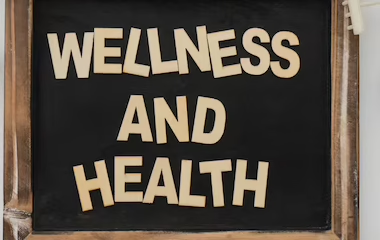Tech
Neuralink’s First Human Patient: A Glimpse into the Future of Brain-Computer Interfaces
Published
2 years agoon
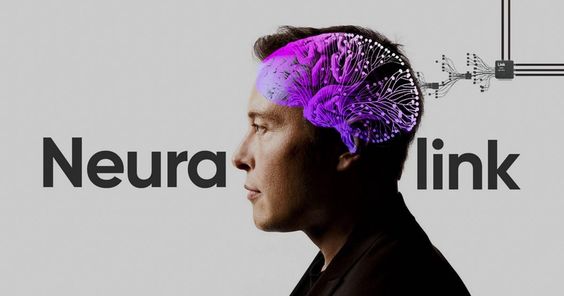
The future is now. Neuralink, the brain-child of Elon Musk, has recently unveiled a significant milestone in neurotechnology by successfully implanting its brain chip into a human patient. This groundbreaking achievement was highlighted in a demonstration featuring Noland Arbaugh, a 29-year-old man who has been paralyzed from the neck down following a diving accident. Arbaugh’s ability to control digital interfaces using only his thoughts marks a new era in assistive technology.
In January 2024, Noland Arbaugh, a 29-year-old paralyzed from the neck down, received Neuralink’s implant. This device decodes neural signals and translates them into digital commands, allowing Arbaugh to control a computer cursor just by imagining its movement. Demonstrations revealed him playing online chess and Civilization VI, showcasing the implant’s potential to vastly improve the quality of life for those with severe physical disabilities
Arbaugh’s experience highlights the life-changing potential of Neuralink’s technology. Before the implant, he relied on cumbersome assistive devices, but now he enjoys longer gaming sessions and online interactions, enhancing his daily life significantly. Despite some initial challenges, the implant has provided about eight hours of use per charge, marking a significant advancement in assistive tech.
Continued development is necessary to fully unlock its potential, but the progress so far indicates a promising future for BCIs in enhancing human-computer interactions.
Neuralink’s brain-chip implant is a groundbreaking step towards a future where individuals with disabilities can seamlessly interact with technology. While challenges remain, the strides made by Arbaugh and Neuralink underscore the immense potential of BCIs to revolutionize lives. However, the real question is; Would you get a brain implant if it were accessible to you today?
For all news Technology, visit VibeYetuhttps://vibeyetu.com/category/tech/.
You may like


“Zoza”: A Story of Loyalty, Betrayal, and Redemption


Spotify Has Quietly Hiked Prices in Kenya


A Journey of Self-Discovery: Book Review of Educated by Tara Westover


Infinix’s Hot Launch; The All New Hot 50 Series is Here


Walker Town Presents A Star-Studded Lineup Featuring Lauryn Hill, Nyashinski And Rema


A Woman of Firsts by Edna Adan: A Story That Will Empower You To Face That Scary Decision You’ve Always Wanted To

Spotify, the worldwide music streaming giant, has unexpectedly raised its subscription prices in Kenya. This change impacts all subscription levels, ranging from the economical Premium Mini to the extensive Family plan.
Spotify has just announced that it will raise the prices across all its subscription tiers in Kenya. This increase reflects how much one will have to pay to access premium features of the music streaming platform, with a new price change that applies to several user plans. This move is part of a wider trend within the streaming industry, where globally, these platforms inflate their prices in response to inflation and increased operational costs. Beginning today, users in Kenya will pay more to listen to their favorite music streaming services as Spotify continues to add more features and music to the platform.
The prices in Kenya have risen by 13.3 percent to 40.8 percent depending on the particular subscription. The wide range shows that some plans only have a moderate adjustment, while others see substantial rises. That is to say, many users are likely reviewing their current subscriptions or their more financially apt tiers. Specific reasons for these particular percentage increases have not been discussed, but this shows the platform’s intention: keeping profitability with competitive services.
Amongst the lot of subscription options, Premium Mini received the highest increase in percentage terms. The plan, previously the most affordable that gave access to Spotify’s premium features for either a day or a week, is now one of the relatively dearer options compared to other tiers. This steep increase may particularly affect users who rely on short-term premium access for occasional use and encourage them to either upgrade to longer-term plans or switch to other streaming platforms.
Here’s a comprehensive look at how Spotify’s prices have changed for Kenyan subscribers:
| Plan | Old Price | New Price | Increase | Percentage Increase |
|---|---|---|---|---|
| Premium Mini (1 week) | KES 49 | KES 69 | KES 20 | 40.8% |
| Premium Individual (monthly) | KES 299 | KES 339 | KES 40 | 13.4% |
| Premium Student (monthly) | KES 149 | KES 169 | KES 20 | 13.4% |
| Premium Duo (monthly) | KES 389 | KES 439 | KES 50 | 12.9% |
| Premium Family (monthly) | KES 479 | KES 549 | KES 70 | 14.6% |
- Premium Mini:The most economical choice experienced the largest percentage rise, at 40.8%. Such a substantial increase could affect users who depend on weekly subscriptions and are mindful of their budgets.
- Premium Individual and Student: Both plans saw a 13.4% increase. Although the absolute increase for students is smaller, the percentage rise is the same as that of the individual plan.
- Premium Duo:This couples’ plan experienced the smallest percentage increase at 12.9%, potentially rendering it a more appealing option for couples aiming to save.
- Premium Family: The price of the most expensive plan rose by 14.6%, potentially impacting households dependent on shared accounts.
For individuals seeking to optimize value, the Duo and Family plans may provide greater cost-effectiveness for those who are eligible. Students are advised to keep their verification current to maintain access to reduced rates.
Tech
Infinix’s Hot Launch; The All New Hot 50 Series is Here
Published
1 year agoon
September 27, 2024
Over the last couple of months, Infinix has been making waves in the smartphone market, and their recent attempt at solidifying this move looks set to serve Kenyan consumers as the smartphone manufacturer launches their latest series of budget-friendly gadgets, and oh are they something.
The newly launched budget phone is the Infinix Hot 50i with functional elements users on a tight budget will find quite appealing. The budget-friendly market is where real competition exists if you ask me. Here’s whats on paper so far.
Infinix Hot 50i

The Infinix Hot 50i, part of the same Hot 50 series, brings its own set of features, which is powered by the MediaTek Helio G81, which is paired with 4GB of RAM.
However, this RAM can be expanded to 8GB, providing users with more flexibility depending on their usage requirements. This model offers similar performance in day-to-day tasks but at a more affordable price point.
Infinix Hot 50i Specs
- Display: A large 6.7-inch IPS display with a resolution of 720 x 1600 pixels and 120Hz refresh rate.
- Processor: Powered by the MediaTek Helio G81 processor, for smooth performance for everyday tasks and gaming.
- RAM and Storage: Available in configurations of 4GB or 6GB RAM, which can be virtually extended up to 8GB. The device also boasts a generous internal storage capacity of 256GB.
- Camera System: 48MP rear camera and an 8MP front camera for selfies.
- Battery Life: 5000mAh battery that supports 18W fast charging.
- Audio: Dual DTS speakers designed to enhance sound quality, making it ideal for music lovers and media consumers.
- Operating System: Runs on XOS based on Android 14, providing a user-friendly interface with various customization options.
- Additional Features: A side-mounted fingerprint sensor for security, a USB Type-C charging port, and TÜV’s 48-month performance certification for long-term reliability.
Infinix Hot 50i Pricing
The Hot 50i is available in the Kenyan market at a price of KES 13,699, making it an attractive option for those looking for an affordable, yet capable smartphone.
The phone comes three attractive color options: Sleek Black, Sage Green, and Titanium Grey.
It will be widely available in retail stores after September 30th. Stay tuned to watch us review these units and give you a hands-on review of whether this should be your next phone or why not.
Tech
New WhatsApp Feature Lets You Mention Contacts In Status Updates
Published
1 year agoon
September 19, 2024
WhatsApp has recently added a new feature to its Status updates, allowing users to tag contacts directly.

Currently available on Android for users with beta version 2.24.20.3 or higher, this update introduces a @ button that lets you mention specific contacts in your Status.
Once tagged, they receive both a notification and a message, ensuring they won’t miss your update. Tagged contacts can also reshare your Status, but only they will see their mention, preserving privacy.
Unlike Instagram, WhatsApp keeps the identity of the original Status creator hidden when tagged contacts reshare it. One key thing to note is that if you’ve blocked someone from viewing your Status, they can still see it if tagged using this feature.
This update, along with WhatsApp’s other hidden features, aims to make interactions more personal and dynamic on the platform.

Meghan Markle Delays Netflix Series Premiere Due To LA Wildfires

Satire Meets Culture On New Comedy Series ‘A Very Kenyan Sketch Show’

Netflix Set To Debut A Gripping Kenyan Drama Series ‘Mo-Faya’
Trending

 Adulting 1013 years ago
Adulting 1013 years agoPersonal Brand Online (Part 2)

 Adulting 1013 years ago
Adulting 1013 years agoPersonal Branding (Part 1)

 A Chat With3 years ago
A Chat With3 years agoA chat with DJ Elye (the sunday skool drop out)

 A Chat With5 years ago
A Chat With5 years agoA MOMENT WITH SHARON WENDO, FOUNDER OF EPICA JEWELLERY

 Health1 year ago
Health1 year agoLet’s Get Mind, Body and Spirit Aligned!

 Adulting 1012 years ago
Adulting 1012 years agoRediscovering Yourself Through Solo Travel: The Mental Health Benefits of Venturing Alone

 Entertainment3 years ago
Entertainment3 years agoKenyan Movie Disconnect: The Wedding Planner Is Now Streaming On Netflix

 A Chat With3 years ago
A Chat With3 years agoFind out why ‘mutura is not a street food’ as Wanjira Puts it!